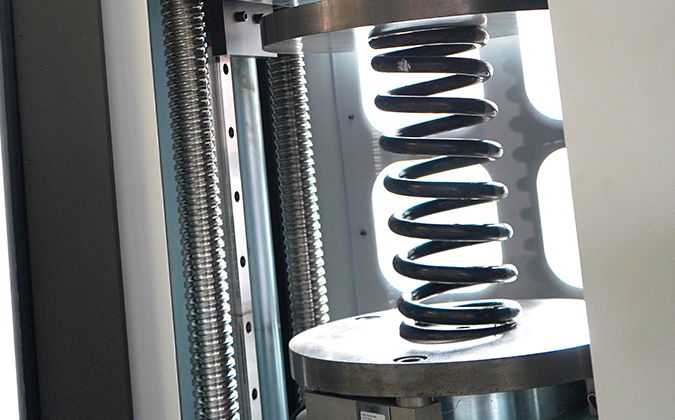SCP is a complex piece of software, and Windows is a complex operating system; occasionally things get broken. We find that most problems with installing SCP are traced back to one of the following:
- An old version of Windows; SCP Version 2 has been tested on all versions of Windows from Windows 8 onwards. We only support versions of Windows that Microsoft themselves currently support. Please note: Windows 7 is no longer actively supported.
- No network connection or firewalled computer. The software may require network access during installation and will require network access during the licensing process.
- Permissions issues. You may be trying to install the software from an account that doesn’t have sufficient access rights on the computer. We recommend installing the software with an account with local Administrator privileges. In some circumstances an actual Local Administrator Account may be needed – consult your IT department.
- There may be insufficient space on the local hard disc. This is not a common issue.
- You’re attempting to install the software on a network drive. This isn’t supported.
- You’re attempting to install and licence the software on a Virtual Machine. Whilst it is possible to do this, most licences are set NOT to permit this.
If none of these possibilities fit your circumstances, please contact us.
To answer your question as quickly as possible, it helps us enormously if you can provide the following information when you contact us:
- Windows Version
- Screenshot of any error message. If this isn’t possible, a description of what happens is helpful.
- If possible, try to find out whether the error occurs on other PCs.
We will then contact you to resolve the problem.